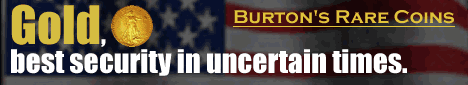Other
Stuter's
Articles:
System Governance Bankrupting States
Are Public
Schools
Constitutional
Homeschools, Private Schools, and Systems Education
By Lynn Stuter
June 18, 2003
NewsWithViews.com
With this piece, I am going to depart from my usual writing style and take you, the reader, with me on a journey in research. Hopefully, when you have finished, you will understand the convoluted, confusing maze that, it would seem, is intended to befuddle all but the very persistent. You will also hopefully see firsthand that words don't always mean what you think they do; in this case, the reality of what "technology in the classroom" really means. The title of this piece could just as easily be "oh what tangled web we weave when first we practice to deceive" or "how to befuddle and mislead parents."
We will begin this trip at the beginning, but the beginning is really not the beginning, which is usually the way it works when researching the origins of the transformation.
This trip began because of a tip that an individual with whom this researcher is familiar was working in a school district close by. Knowing something of that individual's history, I became curious about what she might be doing there. A web search did find her which is really irrelevant except to say that tips are usually how research of this sort gets under way.
This individual now works with something called Pre-SHARE 105 or PS 105 in Educational Service District (ESD) 105 covering south-central Washington state. The ESD itself is located in Yakima, Washington.
The SHARE project is funded by a grant of a little over $1,000,000, source not indicated. At this point, we only know that it is a grant, the source could be either public or private. The abstract on the grant reads:
"Pre-SHARE 105 (PS 105) is preparing preservice teachers to develop and apply technology as a classroom instructional strategy to improve student academic achievement and ensure mastery of the Washington State Essential Academic Learning Requirements ...." www.pt3.org/servlet/Project Description?grantee _ id=350
This raises a host of questions, one being what is PT3, and what correlation does it have to Pre-SHARE 105? Another being how is "technology" defined? Further research is needed to answer these questions.
What we do know at this point is that $1,000,000 has been given to the ESD to focus on preservice teacher training and to facilitate changes in teacher preparation programs. Changes in teacher preparation programs would necessitate college and university involvement. This angle could also bear fruit.
Following the trail to the ESD overseeing this grant, http://share.esd105.wednet. edu/All AboutShare.cfm, we discover that:
"SHARE is a project involving 23 Central Washington school districts, 81 other school districts around the state, 1,518 teachers, 25,772+ students and the Educational Technology Support Center of Education Service District 105. It has been funded through Washington State Education Technology Competitive grants, Technology Leadership Challenge Fund grants, a US Department of Education Preparing Tomorrow's Teachers to Use Technology grant, corporate sponsorships and membership fees."
Well, that's interesting! Does answer some questions. This is a publicly funded (taxpayer funded) project through Washington state and the US Department of Education. The webpage further shows that SHARE has received a total of $6,960,000 in taxpayer funding over seven years. Don't you wish you had that kind of income, a little under a million a year? And states wonder why they are in financial difficulties!
That aside, we now know that PT3 means Preparing Tomorrow's Teachers to Use Technology, that it is an "initiative of the U.S. Department of Education," and that colleges and universities are "partners" in the program. Another piece of the puzzle.
But why not call the project PT3 instead of SHARE? This is often times the case with these type of programs. What the program is called at the state and federal level and what the program is called at the point of implementation don't correlate, requiring the researcher to make the connection.
We also discover that the SHARE program in ESD 105 has some corporate sponsors: Apple Computer, Hyperstudio, Inspiration Software, Intel and Totally Hip Software. Considering the purpose of PT3 is to teach teachers to use technology, and each of these corporate "sponsors" makes its living from selling technology, it is nice to know that these corporate sponsors (supporters) are doing this out of the goodness of their hearts, that there is no profit motive in their involvement! Right!
From years of research, we know that Apple Computer has been heavily involved in education reform since the inception of education reform and was a "partner" in many of the design teams funded by the New American Schools Development Corporation (NASDC) back in 1991.
Following the trail backward, we discover that one university involved in the PT3 program is Washington State University (WSU) at Pullman, Washington, http://education.wsu.edu/pt3/index.html. And here we run into a treasure trove of information that leads us yet further. First of all, PT3 is focused on teacher preparation programs with the ultimate goal of encouraging graduating teachers to "apply for jobs in high need schools." Now why would that be?
Further on comes an inkling of the answer: "teach.edu would help address the national and state needs by implementing a model that develops a vision of technology integration for teacher preparation ..." When speaking of "technology integration," what could be so hard about learning to use a computer in a classroom? Or is this what is really meant by "technology integration?" Read on. The above quote continues:
"...identifies specific standards future teachers need in order to use technology as learning tools, prepares and supports faculty development so they can model effective use of technology across the entire elementary and secondary program, and assists schools where practicum and student teachers are placed to enhance their technology integration."
What a mouthful. But what catches the eye is "identifies specific standards future teachers need." Standards? Is that "standards" as in outcomes as in outcome-based?
On this same page is something called ISTE. Leaving no stone unturned, we will find out what ISTE is. But first, more exploring on the WSU website. Clicking on "about teach.edu," the webpage that comes up, http://education.wsu.edu/pt3/teach.html, contains further links to the "goals" of the program, the PT3 partners, and PT3 at the US Department of Education.
Following the trail, we discover the goals of PT3 are:
Goal 1: "Redesign teacher preparation for technology
infusion across primary and secondary education." http://education.wsu.
edu/pt3/goal-1. html
Goal 2: "Offer courses, practicum, and
student teaching to meet the technology standards." http://education.wsu.edu/pt3/goal-2.html
There is that phrase "technology standards" again.
Goal 3: "Preservice teachers demonstrate achievement
of technology standards." http://education.wsu.edu/pt3/goal-3.html
Okay, now we're talking teachers "demonstrating" proficiency. Obviously,
we are talking about a system that is outcome-based which answers another
question.
Goal 4: "PT3 outcomes impact education policy
and practice in Washington State." http://education.wsu.edu/pt3/goal-4.html
Well now, that doesn't leave much to imagination, does it?
Continuing on down the list, we discover the Washington school districts who are "partners" with WSU in this endeavor: Colville, Tacoma, Wellpinit and Yakima where ESD 105 is located. http://education.wsu.edu/pt3/partner.html
Further, on this page, it is stated that the mission of the WSU PT3 partners is: "to use technology to effectively enhance K-12 education across Washington state."
Effectively enhance K-12 education? What does this mean? Does it mean acquiring better computers? Faster computers? Newer software? Better operating skills? Or does it mean something else? Many questions ... so far, few answers.
One of the "hot buttons" listed on the PT3 webpages is something called "Ed Tech Standards." Clicking on that takes us to http://education.wsu.edu/pt3/standards.html. Below the WSU logo are two headings: National Education Technology Standards and International Society for Technology in Education NETS for Teachers. Well, that explains what ISTE is, and obviously NETS stands for "National Education Technology Standards" and has some connection to ISTE. More to research.
On this webpage, we discover there are six standards for teachers:
"1. Technology Operations and Concepts � Teachers
demonstrate a sound understanding of technology operations and concepts.
2. Planning and Designing Learning Environments
and Experiences � Teachers plan and design effective learning environments
and experiences supported by technology.
3. Teaching, Learning, and the Curriculum
� Teachers implement curriculum plans, that include methods and strategies
for applying technology to maximize student learning.
4. Assessment and Evaluation � Teachers apply
technology to facilitate a variety of effective assessment and evaluation
strategies.
5. Productivity and Professional Practice
� Teachers use technology to enhance their productivity and professional
practice.
6. Social, Ethical, Legal, and Human Issues
� Teachers understand the social, ethical, legal, and human issues surrounding
the use of technology in PK-12 schools and apply those principles in practice."
Under each of these standards, there are performance indicators (or benchmarks) to the standard, all rather nebulous, but, if we are talking about teaching teachers how to use a computer so they can teach children how to use a computer, rather appear to be overkill. Or is teaching teachers how to use computers and how to teach children how to use computers really what all these standards are about?
Our broader knowledge comes into play at this point; the fact that ...
� the Washington state Essential Academic
Learning Requirements (EALRs) are not knowledge based, but are behaviorally
oriented, subjective, process-oriented;
� the students must demonstrate mastery (proficiency) of these EALRs
in order to get their Certificate of Mastery or Initial Mastery (CIM);
� mastery of the EALRs is determined by different forms of assessment,
all occurring in the classroom or school environment.
Since none of this is looking to see whether the child is acquiring a vast knowledge base with the ability to use that vast knowledge base to formulate a reasoned conclusion, it becomes obvious that these standards are not just about teaching teachers how to teach students how to use technology but also about teaching teachers how to use technology to assess students. But will research bear this out?
So far, what we have dealt with are government agencies ... the Education Service District, the university which receives state funding and therefore must meet state mandates, the state education agency and the US Department of Education. But in exploring ISTE and NET, we cross over from a bona fide state agency to something known as an NGO, a non-governmental organization that works with a government agency, forming a public/private partnership.
Leaving the WSU website, we now travel to the ISTE website: http://www.iste.org. Exploring this website, we learn much of importance in the total scheme of things:
� ISTE pushes hand held technology ... what is known
as a PDA or personal digital assistant (www.iste.org/news/2003/04/01handso/
index.cfm);
� ISTE is a "not-for-profit professional membership
society, ISTE has a worldwide membership of leaders supporting improved
learning, teaching, and administration in K-12 and teacher education by
promoting appropriate uses of information technology..." (http://www.iste.org/membership/);
� ISTE is the home or owner of the NETS (National
Education Technology Standards) project (http://www.iste.org/about/).
The term "information technology" doesn't exactly conjure up visions of teachers and students learning how to use computers to search the Internet.
Looking at the ISTE 100 under "membership," we discover a list of current members of ISTE, some of which readily stand out: AOL@school, Apple, Bell South Business, Co-nect, Hewlett Packard, Intel, Riverside Publishing, Sun Microsystems, and Texas Instruments.
Apple and Intel certainly ring a bell ... weren't they mentioned as "corporate sponsors" of the SHARE project in ESD 105? How interesting. Maybe this can be explained by what we find on the ISTE 100 webpage http://www.iste.org/iste100/index.cfm: "ISTE members are encouraged to support and work with their ISTE 100 Partners in a variety of ways." Does working with those partners in a variety of ways include buying hardware and software from them?
Clicking on "Apple" takes us to www.iste.org/iste100/directory/apple.htm where it is stated that Apple "is also listed in the following subject area of Teacher Resources:
� Professional Development Training
� Technology Integration Hardware/Software"
In other words, Apple has materials and equipment in these two areas that will help teachers in the classroom. Rather gives a different meaning to the word "sponsor" used in the ESD 105 Pre-SHARE 105 abstract, doesn't it?
And finally, on the ISTE website, we click on "standards projects" (http://www.iste.org/standards/) Here we discover that 44 of the 50 states use NETS. That's 88% of the states who have "adopted, adapted, or aligned" their university teacher training programs to meet the NETS.
Is your state involved? More than likely. You can find out for sure by clicking on "Use of NETS by state" at www.iste.org/standards/.
What is the NETS project? We already know something about it. Traveling to the NETS website http://www.cnet.iste.org/ we learn more:
"The primary goal of the ISTE NETS Project is to enable stakeholders in PreK-12 education to develop national standards for educational uses of technology that facilitate school improvement in the United States. The NETS Project will work to define standards for students, integrating curriculum technology, technology support, and standards for student assessment and evaluation of technology use."
Such a lofty goal. It is interesting to note the Apple Computer logo on the NETS Project website, along with an explanation for the presence of that logo: "This web site runs on a Power Macintosh Server G3 and was created in cooperation with Apple."
Who are the stakeholders who are involved in the NETS Project? They come in five different categories. The first is the NETS project partners:
� American Association of School Librarians (a division
of the American Library Association)
� American Federation of Teachers (AFT)
� Association for the Supervision of Curriculum Development (ASCD)
� The Council for Exceptional Children (CEC)
� Council of Chief State Schools Officers (CCSSO)
� National Association of Elementary School Principals (NAESP)
� National Association of Secondary School Principals (NASSP)
� National Education Association (NEA)
� National Foundation for the Improvement of Education (NFIE)
� ITTE: Educational Technology Programs, National School Boards Association
(NSBA)
� Software Information Industry Association (SIIA).
Each of these organizations is an NGO made up, primarily, of educators.
The second category is NETS co-sponsors, funders,
advisors:
� Apple
� National Aeronautics and Space Administration (NASA)
� the Learning Technologies Division (LTD) of the US Department of Education
OERI, ORAD.
Is the US Department of Education a co-sponsor, a funder, or an advisor?
The third category is NETS curriculum organizations:
� The American Council on Teaching of Foreign Languages
(ACTFL)
� International Reading Association (IRA)
� National Council for the Social Studies (NCTE)
� National Council of Teachers of Mathematics (NCTM)
� National Science Teachers Association (NSTA).
Again, more NGO's made up mostly of educators.
The fourth category is NETS partner representatives:
� Apple
� California State University at San Marcos
� Intel Innovation in Education
� NASA Classroom of the Future
� National Council for the Accreditation of Teacher Education.
There is Apple and Intel again.
And last, but certainly not least, is the PT3 contributors:
� Classroom Connect
� The Learning Company
� Microsoft Corporation
� Public Broadcasting Service
� Semiconductor Industry Association.
And interesting array of public, private and non-governmental organizations! These are the stakeholders in the building of the teacher technology standards. And here you thought all this restructuring (transformation) was "grassroots, bottom-up, local in flavor" ... and you thought that you, as a parent, were the primary stakeholder in what your child was taught and subjected to in the classroom. Right?
On the NETS site, at http://www.cnets.iste.org/teachers/t_stands.html, we find again the teacher education technology standards and performance indicators for teachers found on the WSU website at http://education.wsu.edu/pt3/standards.html. Guess we know where WSU got them.
At this point, it would appear that our "research" has ended. But the question of what "technology" means has not yet been answered. We've seen an inkling of what it might mean, but nothing conclusive. And the websites we've visited haven't been very forthcoming in explaining what they mean by "technology." This is where the knowledge and information the researcher has gathered in her years of researching and gathering information comes into play. In this case, the researcher remembers something from the Kennewick School District in south-central Washington State called the "Learner Profile." In documents coming out of that district, circa 1993, the Learner Profile is advertised as "the tool for expanding assessment." The advertisement continues,
"This new observational assessment tool allows you or your students to systematically assess learning as it happens in performances, real-life situations, student learning activities, and/or in portfolios of student work.
Using an Apple Newton or a credit card-size bar code reader and a list of observables you create, you can instantly record observations anywhere ... in the classroom, lab, shop, basketball court � even on a field trip. At the end of the day, your observations can be electronically transferred to your computer. You can review students' progress, generate reports, and plan your teacher strategies for the next day.
Display what your students know and do from many perspectives!"
The Apple Newton was made by Apple Computers, discontinued in 1998. What is being described here is the predecessor of PDA's � personal digital assistants. The bar code scanner was, as indicated, a credit card size scanner completely separate from the main computer. The bar code scanner could scan and record "observable behaviors" in the form of bar codes to be downloaded later to the main computer.
This tool, the advertisement explains, would help the teacher to....
"Plan ... At the computer, enter your students' names and the observational criteria you will use to assess their learning.
Observe ... Collect information on student learning � as it happens. Use a bar code reader or Newton to collect behaviors and the level of achievement observed for individual students.
Report ... At the computer, organize and condense the data into a variety of individual reports. Then you can review your students' progress and plan your teaching strategies."
And, of course, lest we forget, this can happen "in the classroom, lab, shop, basketball court, even on a field trip," whether for "performances, real-life situations, student learning activities, and/or in portfolios of student work." Well, what might the observational criteria or behaviors look like that the teacher is assessing?
How about:
� chooses to play at writing
� draws at writing
� uses upper case letters most of the time
� begins to develop a sense of audience
� begins to revise writing after talking to others
Each of these is a barcoded "observable" that accompanied the above advertisement. All the teacher would need do is swipe the bar code reader across the bar code for the child's name, then across the observable behavior the teacher wishes to record, hook the bar code reader to the computer, and the information is transferred to the child's electronic portfolio. Wow! How cool! These observable behaviors were for writing. How about observable behavior in a "real-life situation," like on the playground, in the hallways, on a field trip, in the classroom during unstructured time:
� acts without forethought
� temper tantrums
� aggression
� clings to others
� insensitive
� hyperactive
� excessive variation of mood
� daydreams
� poor relationship with peers and/or adults
These are from a "behavior observation checklist" used in at least two schools in Washington State in 1995, indicating that this checklist comes from a source accessible to Washington schools state-wide. All scannable on that bar code reader and downloadable to the child's electronic portfolio. Still think "wow" and "how cool" when that information is accessible to employers and follows the child for the rest of his/her life?
Indications are that the bar code technology is now outdated, with the "observable behaviors" and student information entered into the main computer and transferred to the PDA for access by the teacher. We only need look at the numbering system at SPEEDE/ExPress and the information sought to know that the bar codes can be replaced by numbers to identify the behavior observed.
At www.learnerprofile.com/product/overview.cfm we find an update of the Plan/Observe/Report strategy noted in the above advertisement from the Kennewick School District in Washington State An overview, published in September 2002, by The Journal Online (www.thejournal.com/magazine/ vault/articleprintversion.cfm?aid=4152), concerning the Learner Profile, states:
"...Learner Profile programs have been enhanced with a more comprehensive system for assessing students through documentation and reporting based on school standards and objectives. They are also redesigned for use on the newest operating systems and on all Palm OS-compatible PDAs. The programs have a new user-friendly interface that makes navigation easier, and the database now accommodates national, state and local standards. ... The program provides a more organized presentation of observable data and enables teachers to record classroom observations as they occur. ..."

The above is an exact replica of the diagram found at http://www.gsu.edu/dept/academic/EDU/projects/ technology/session_18/s1803.htm
At www.learnerprofile.com/product/palm.cfm we learn about the Palm OS Compatible:
"The companion program Learner Profile To Go 3.0 turns a teacher's PDA into a powerful management and assessment tool. Used in conjunction with Learner Profile 3.0, teachers download observables onto their handheld computer. As they interact with students they can accurately capture performance data as it occurs. This data can be uploaded to a teacher's desktop computer where this data can be used to run a variety of reports."
All these "observable behaviors" downloadable from the PDA to the main computer then routed to the child's electronic portfolio or to a report to be sent to other school personnel. Gives a whole different perspective to teaching teachers to use technology in the classroom.
But one should hardly be surprised by this considering that Goal 1 of the eight national goals is that all children shall enter school "ready to learn" (RTL) which is defined as the child coming to school on the first day and every day thereafter with the physical, mental, and emotional well-being deemed necessary (as defined by the mental health community) to learn. Anything that might adversely affect the physical, mental or emotional well-being of the child puts the child "at risk" of failure and triggers the involvement of social and health services. The following quote is from the Washington State Readiness to Learn Final Evaluation Report, 1995:
"Inappropriate behavior in school disrupts the learning process for both the student who behaves inappropriately and his or her classmates. Often behavior problems such as 'acting out' are symptomatic of personal or family problems. RTL projects collected data on three indicators of behavior: teacher ratings of improvement, number of office referrals per month, and number of suspension." Of course, we are left to assume that "inappropriate behavior" means what parents think it means. As some parents have discovered, to their chagrin (and disgust), inappropriate behavior can mean:
� a kitchen knife in their daughter's lunch;
� aspirin in their daughter's backpack;
� their six year old son placing an innocent kiss on a little girl's cheek;
� their young son being arrested by a school security officer because
their son jumped in a mud puddle after the officer told him not to;
� their young son tying his shoe when the teacher didn't tell him he could;
� their young son turning his baseball cap around backward while standing
in line during a school fire drill.
This puts a whole different perspective on "inappropriate behavior." The RTL was also the justification for the genital exams given to young children by several different schools without the knowledge or informed consent of the parents. The justification for these unwarranted intrusion into the privacy of the students was that molestation, incest or sexual abuse is considered to place the child "at risk" of failure.
My, but wouldn't teachers trained in the use of technology such as the Learner Profile, and equipped with a PDA, make the collecting of this type data on children so much easier? Guess that answers the question of why teachers trained in the use of technology are being encouraged to "apply for jobs in high need schools." The fact that children who are labelled "at risk" bring to the school district state and federal money under IDEA (Individuals With Disabilities Act) might have something to do with that, too. At risk children are now included in a category in which children are considered to have a "disability." This category includes children who are mentally, physically or socially deficient, what formerly was known as special education, handicapped or slow. Have a hard time reading ... that's a disability. Hard time with math ... that's a disability. Parents are poor ... that's a disability.
Learner Profile is put out by Sunburst/Wings out of Pleasantville, New York. The web address is http://www.sunburst.org. But exploring that website thoroughly found nothing on the Learner Profile software. One almost gets the impression that this software isn't available for public viewing or access.
Further searching discloses that the Learner Profile software has a website of its own: http://www.learnerprofile.com. The website is copyrighted by Houghton Mifflin Company and makes no mention or connection to Sunburst/Wings. Further searching also establishes that the Learner Profile software is highly recommended for use by teachers and is compatible with most PDA's.
Just like we have cameras in hallways, on playgrounds, in parking lots, on buses, and in classrooms to "keep children safe," we now have teachers being taught how to use technology to ensure that students are demonstrating the wanted behaviors in the interests of "student learning."
We have followed a convoluted, twisted path from start to finish to discover the reality of teaching teachers to use technology in the classroom. We now know that it is the intent of this taxpayer funded program that every teacher will receive this training as part of their teacher preparation required coursework at the college or university level, that it is intended that this program shall "impact education policy and practice in Washington State" and obviously, every other of the 44 states using the ISTE/NETS.
We now know that teaching teachers to use technology isn't just about teaching teachers to teach children how to use technology in the classroom, but is also about teaching teachers to use technology to assess students for mastery of the behaviorally oriented state outcomes whether in the classroom, on the playground, on a field trip, in the school hallways, or wherever the teacher might observe the student or interact with the student.
When parents think that computers in the classroom are for their children to "doodle" on and learn how to use, they are sadly mistaken and sadly ignorant of the power of technology to invade on the privacy of the individual, to augment the role of government as "Big Brother." But figuring out how all this works and comes together is not easy as shown here. There is no conspiracy in the sense that all this is hidden. It isn't hidden, it is, however, hard to follow, especially if one does not have the knowledge necessary to come at it from several different directions.
� 2003 Lynn M. Stuter - All Rights Reserved
Sign
Up For Free E-Mail Alerts
Mother and wife, Stuter has spent the past ten years researching systems theory with a particular emphasis on education. She home schooled two daughters, now grown and on their own. She has worked with legislators, both state and federal, on issues pertaining to systems governance and education reform. She networks nationwide with other researchers and citizens concerned with the transformation of our nation. She has traveled the United States and lived overseas. Web site: www.learn-usa.com E-Mail: lmstuter@learn-usa.com�
"This puts a whole different perspective on "inappropriate behavior." The RTL was also the justification for the genital exams given to young children by several different schools without the knowledge or informed consent of the parents. The justification for these unwarranted intrusion into the privacy of the students was that molestation, incest or sexual abuse is considered to place the child "at risk" of failure."